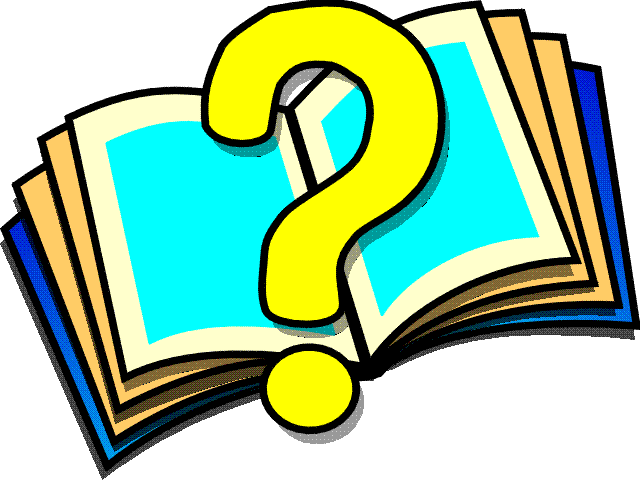 Search ProPath
Tool
Search ProPath
Tool
The Search ProPath tool displays
the result of a file search using the ProPath tool. It contains
the following interface elements:
- Find File
- Specifies the name of the
file to locate in your ProPath. When you activate the Submit
Query button, the tool simulates the search done by
WebSpeed when running a procedure. If you specify a file
extension, the search looks for r-code as well as source
code in your ProPath.
-
- Note: Find
file can be used for example, if you want to know which
file is running for a given call to a Web Object or
procedure file.
-
- Submit Query
- Activates the search as
specified in the Find File edit box.
-
- Results
- Displays the results of the
query in the File Tools frame.
 How to
Use Workshop
How to
Use Workshop WebSpeed
Glossary
WebSpeed
Glossary  WebSpeed Library
WebSpeed Library