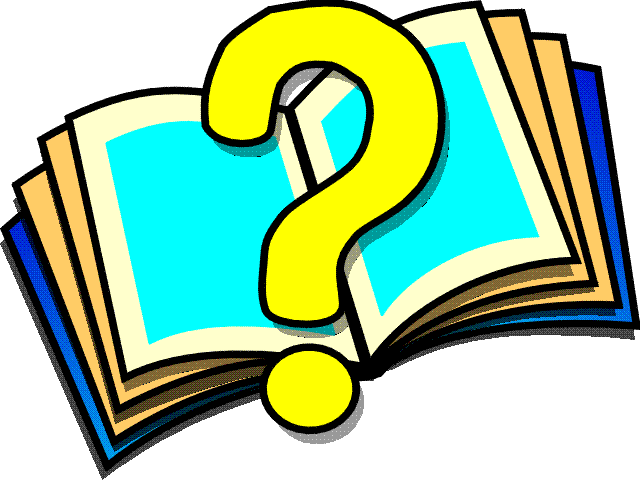 Replace Dialog
Box
Replace Dialog
Box
The Replace dialog box allows you
to search for and replace text strings in the current section.
This dialog box contains the following interface elements:
- Replace
- Specifies the text you want
to replace in upper and lower case characters.
-
- With
- Specifies the text you want
to substitute for the Replace string.
- Match Case
- Specifies that the replace
action match the case (upper/lower) of the text string
specified in the Replace string and the With string.
-
- Whole Word Only
- Specifies only those
instances of the text string that are entire words.
-
- Find
- Finds the first instance of
the Replace string.
-
- Skip
- Skips (does not replace) this
instance of the text string and goes to the next
instance.
-
- Replace
- Replaces the currently
selected instance of the text string.
-
- Replace All
- Replaces all occurrences of
the text string in the current section.
-
- Cancel
- Cancels the operation and
removes the dialog box.
 How to
Use Workshop
How to
Use Workshop WebSpeed
Glossary
WebSpeed
Glossary  WebSpeed Library
WebSpeed Library