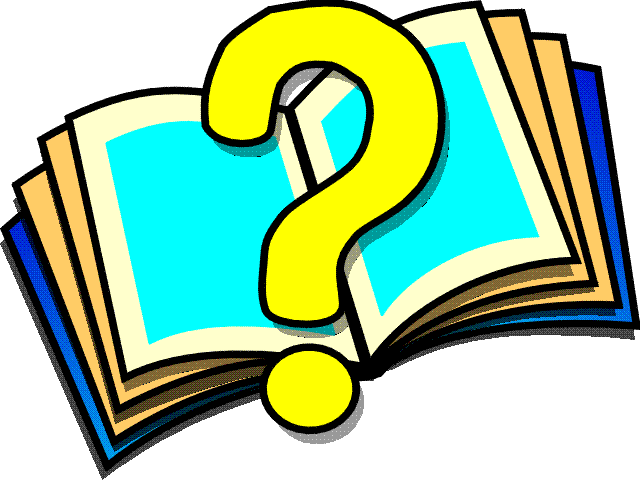 Query Builder -
Join
Dialog Box
Query Builder -
Join
Dialog Box
The Join dialog box allows you to
build a JOIN statement between two tables you specified for your
query. The fields that you join must have the same data type.This
dialog box contains the following elements:
- Left Column
- Selects the table and field
for the left side of the join expression. Normally, you
select the primary record source.
-
- Right Column
- Selects the table and field
that matches your selection in the left column.
-
- OK
- Submits the JOIN statement,
removes the dialog box, and displays the statement in the
display area on the Join Tables page.
-
- Cancel
- Removes the Join dialog box
without updating the JOIN statement.
 How to
Use Workshop
How to
Use Workshop WebSpeed
Glossary
WebSpeed
Glossary  WebSpeed Library
WebSpeed Library