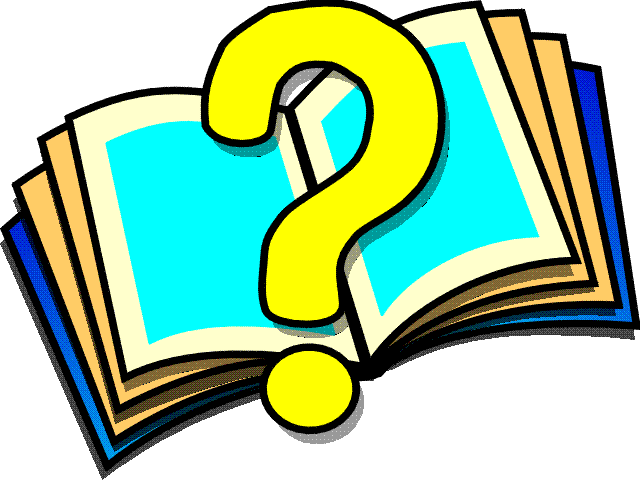 Query Builder -
Select
Output Fields
Query Builder -
Select
Output Fields
The Select Output Fields page
allows you to select the fields for your query output. The Select
Output Fields page contains the following elements:
- Table
- Displays the currently
selected table. Allows you to select another table using
the drop down list.
- Fields
- Displays the available fields
for the selected table. Allows you to select fields you
want to appear in your output:
- > Copies selected items from the
Fields list to the Output Fields list.
>> Copies all items from the Fields
ist to the Output Fields list.
- Output Fields
- Displays the fields currently
selected as output fields.Allows you to remove fields
from the list:
- < Removes selected items from the
Output Fields list.
<< Removes all items from the Output
Fields list.
- Up
- Moves a selected field up in
the Output Fields list. The output fields are generated
in the order they appear in this list.
-
- Down
- Moves a selected field down
in the Output Fields list.
 How to
Use Workshop
How to
Use Workshop WebSpeed
Glossary
WebSpeed
Glossary  WebSpeed Library
WebSpeed Library