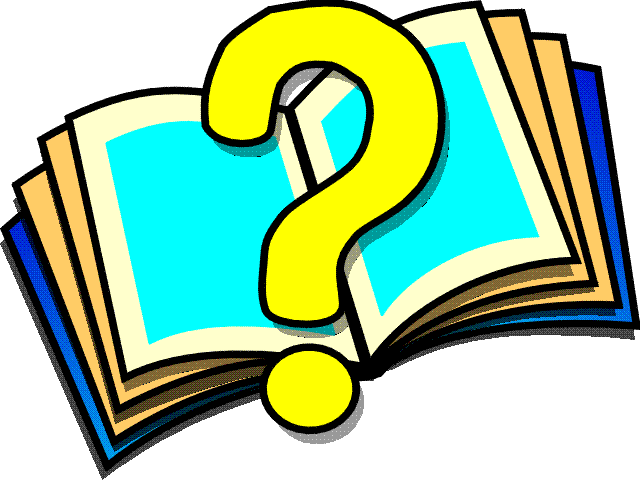 Object Property
Sheet
Object Property
Sheet
The Object property sheet applies
to HTML-Mapping Web objects. It contains the following elements:
- Submit
- Submits your changes to the property sheet.
-
- Reset
- Resets all fields to the
values when the property sheet was displayed, or since
the last Submit.
-
- Show / Hide Lists
- Displays custom lists. Specifies which lists to use in this
procedure.
-
- Display
- Specifies whether to display
the object at run time. In other words, specifies that
the values of the RECORD BUFFER be automatically copied
to the FORM-BUFFER.
-
- Enable
- Specifies whether the object
is enabled for user input. In other words, specifies
whether the FORM-BUFFER is automatically set to SENSITIVE
prior to outputting the fields to the Web.
-
- Field Source
- Select from the following
options:
- Local
- Specifies that WorkShop
defines the field variables.
- DB
- Specifies that the field
is defined in a connected database.
- User
- Specifies that you
yourself define the location of the field
variables.Use to associate fields to temp-table
fields or database buffers.
- Format
- Displays the object's display
format (Text objects only).
-
- HTML field
- Displays the name of the HTML
field specified in the associated HTML
file.
-
- HTML Tag
- Displays the HTML
tag associated
with the object.
-
- HTML Type
- Displays the HTML
tag associated
with the object.
-
- Initial Value
- Specifies an initial value of
the field.
- Note: This
value will not be displayed unless DISPLAY is set.
-
- List Items
- Displays a list of
selection-list items (Select object).
-
- Private-Data
- Allows you to specify the
PRIVATE DATA attribute for each object, except text
objects.
-
- Radio Buttons
- Displays a list of radio-set
items (Radio object).
-
- Multiple
- Specifies whether multiple
selection-list items can be selected by the user (Select
object).
-
- Sort
- Specifies whether
selection-list items should be sorted alphabetically
(Select object).
-
- WebSpeed Field
- Displays the SpeedScript field or variable name that corresponds to
the HTML field.
-
- WebSpeed Type
- Allows you to select he data
type of WebSpeed field:
- Character
- Date
- Decimal
- Integer
- Logical
 How to
Use Workshop
How to
Use Workshop WebSpeed
Glossary
WebSpeed
Glossary  WebSpeed Library
WebSpeed Library