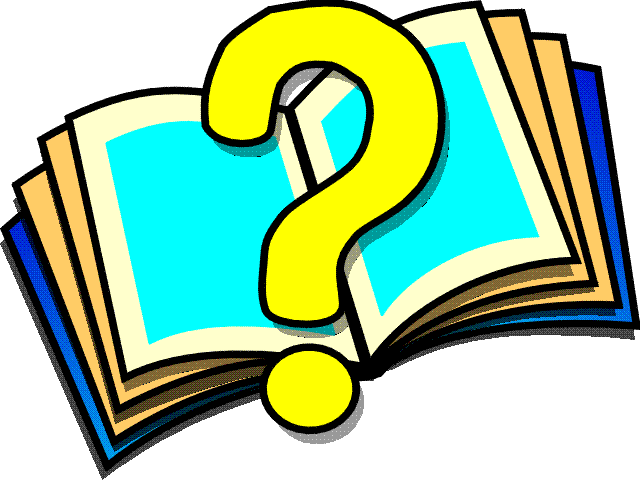 Insert Call
Dialog Box
Insert Call
Dialog Box
The Insert Call
dialog box allows you to insert SpeedScript code blocks into the WebSpeed Editor. This
dialog box allows you to use functions, procedures, and ADM
events specified in web-utilities-hdl. The Insert Call dialog box contains the
following elements:
- ADM Events
- Displays all the procedures
of the current object that are ADM Event procedures. These procedures are always
prefixed with “adm-”. ADM Event procedures
displayed with an asterisk (*) after their names have
local procedures already defined in the current object.
- Functions
- Displays the name of functions available for the current object.
-
- Procedures
- Displays the names of the
current object's method procedures.
-
- OK
- Inserts the code block into
the WebSpeed Editor main edit window.
-
- Cancel
- Cancels any selection and
removes the dialog box.
 How to
Use Workshop
How to
Use Workshop WebSpeed
Glossary
WebSpeed
Glossary  WebSpeed Library
WebSpeed Library