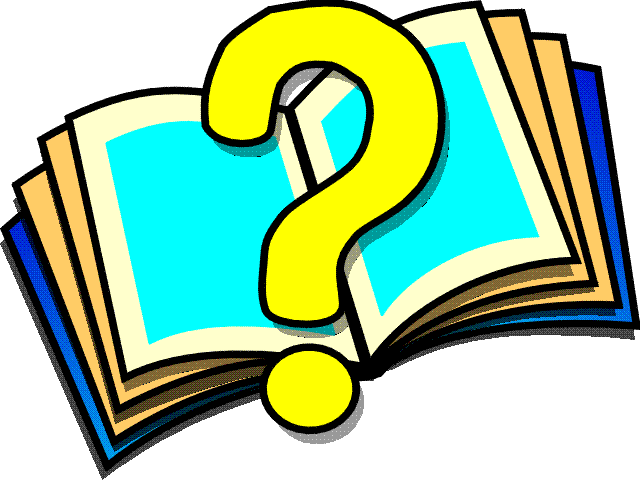 Find Dialog Box
Find Dialog Box
The Find dialog box allows you to
search for text strings in the current section.This dialog box
contains the following interface elements.
- Find
- Allows you to type the text
you want to find in upper and lower case characters.
Wildcards are not allowed.
-
- Match Case
- Specifies that the search
match the case (upper/lower) of the text string specified
in the Find box.
-
- Whole Word Only
- Specifies only those
instances of the text string that are entire words.
-
- Find
- Finds and selects the first
instance of the text string following the cursor
position.
-
- Find Next
- Finds and selects the next
instance of the text string after the cursor position.
- Find Previous
- Finds and selects the first
previous instance of the text string before the cursor
position.
- Cancel
- Cancels the search and
removes the dialog box.
 How to
Use Workshop
How to
Use Workshop WebSpeed
Glossary
WebSpeed
Glossary  WebSpeed Library
WebSpeed Library