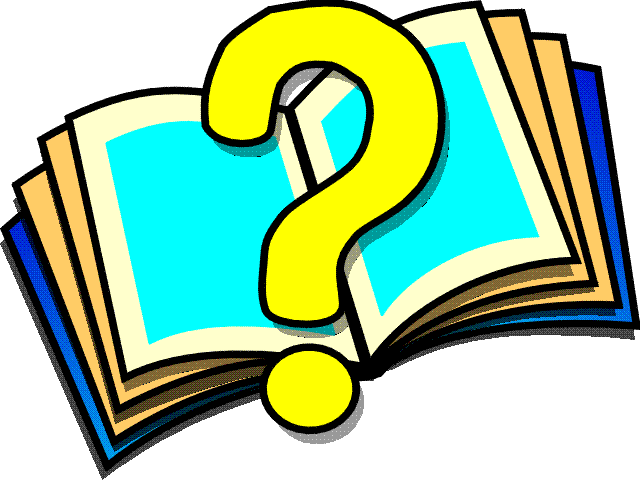 Application Manager: System Config
Application Manager: System Config
System Config makes it easy to set up the Broker and
Database part of the Application Manager.
Simply select the services and databases you want to add to
the main menu and Click the "OK" button to accept and return to main
menu.
Searches Registry on NT for ProControl settings.
- Databases configured in ProControl
Searches "conmgr.properties" for database
settings.
- Databases configured in Progress Explorer
Searches "ubroker.properties" for services
settings.
- Name Servers
- Webspeed Brokers
- App Server Brokers
- Oraserver Brokers
- ODBC Server Brokers
Add unlisted servers.
This lets you add servers that don't appear in the list. This is often
applicable for databases that are not served by the Admin service.