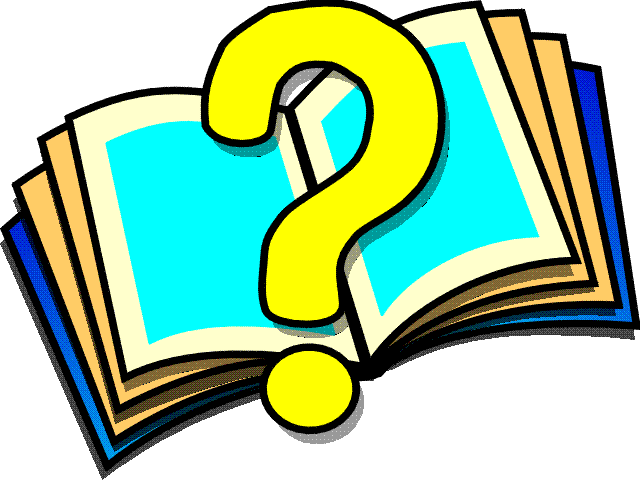 ProPath Tool
ProPath Tool
The ProPath tool allows you to
view a list of the directories, procedure libraries, and files in your ProPath and also allows you to find a specified
file in your ProPath. This tool contains the following interface
elements:
- ProPath Directory
Entry
- Displays the entry for each
directory or procedure library in the ProPath environment variable.
-
- Full Pathname
- Displays the full pathname of
the directory or procedure library and a link to a list of files in the File Tools
frame.
-
- Find File
- Allows you to specify the name of the
file to locate in your ProPath. When you click Submit
Query, the tool simulates the search done by WebSpeed
when running a procedure. If you specify a file
extension, the search looks for r-code as well as source
code in your ProPath.
-
- Note: Find
file can be used for example, if you want to know which
file is running for a given call to a Web object or procedure file.
-
- Submit Query
- Activates a search as
specified in the Find File field.