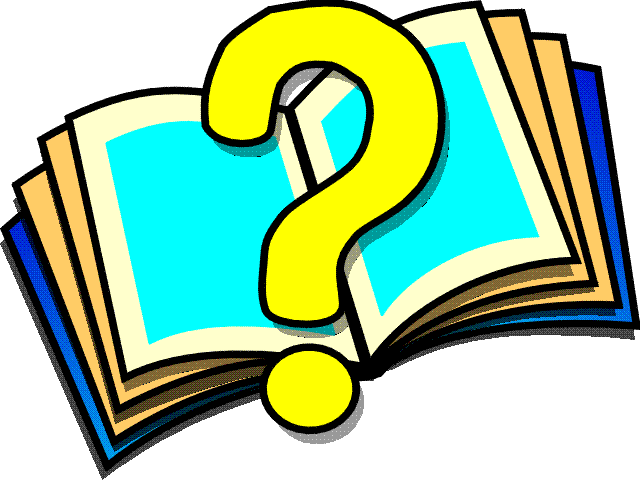 Messages
Tool
Messages
Tool
The Messages tool allows you
to access information about error messages generated by
WebSpeed. This tool contains the following interface elements:
- Enter Message Number
- Allows you to specify the message number.
- View Message
- Activates the query and
displays the Message Description.
-
- Message Description
- Displays available
information about the error message. Descriptions include a link to the
Progress KnowledgeBase. You can also access reference information for
SpeedScript keywords by highlighting the keyword and choosing the Help
button in the Messages dialog box.
Note: You must have a valid contract with Progress Software
Technical Support to
access the KnowledgeBase.