Configuration Overview Programming
Application Framework contains the following interface elements:
Note: Comma could not be used as delimiter for the environment variables.
|
Delimiter |
Description |
Example |
|
= (equal) |
Name value pairs |
dev=* |
|
; |
List of values |
Sports=sports2000;rvdb;icfdb |
|
| |
Major groups |
Sports=sports2000;rvdb;icfdb|mydb=db1;db2 |
|
Environment variable |
Description |
|
SuperProc |
Delimited list of custom super procedures to be
initialized. |
|
SessionCookie |
SessionCookie –Set a default session tracking
cookie. This allows the application to automatically track anonymous/unidentified
user 'movements' through the system. This is the prefix of the
cookie. If it is non-blank the session tracking cookie will be used
automatically. |
|
WebRunPath |
WebRunPath example. Allow specific resources to be
accessed via the URL. |
|
BatchInterval |
Batch Interval Time – Batch routine ! Amount of
time (in seconds) agents |
|
CompileOnFly |
Compile On The Fly. NoSave: Does not leave the r-code after running the program CheckTime: Check the time on source and R-code and
compile if r-code is older than source. |
|
CompileXCode |
CompileXCODE -- Xcode to be used for compile. |
|
SessionPath |
Path for storing session information. It would
otherwise default to TEMP directory. This option has no meaning when using
database-driven session storage mechanism. Example SessionPath=logs |
|
Databases |
Databases that the application is to be aware of.
Following each database is a program that will run if the database is
not connected or simply the connection paramters. If same databases is to be used for all code then
DbGroup or DbObject does not need to be specified. |
|
dbFailover |
This should be the same list as for Databases, but
just have connection programs or connection parameters to the respective
backup databases. |
|
DbGroup |
DBGroup -- not used, should be replaced with
something better. Organizes (Optional) |
|
DBOject |
DBObject. Associate code objects with their required
DB(s). When a code object is run, and it is not found in any of the lists
it is assumed that it does not require DB access. When a code object
is run and it's DB is not connected, attempts will be made to connect
the necessary db, then a controlled error message will result. The specification of path follows a can-do() syntax in the same way as the webRunPath. (Optional) |
|
MultiDevPropath |
MultiDevPropath. Allow multiple developers to
customize the propath for their use. The devpropath will be prepended
to the existing propath for the duration of the run of the object,
then returned to the default propath. |
|
LogTypes |
List of user defined log types to be in the current logs. Ie you may have lots of “debug” style messages but would not be interested in those for a production deployment situation. (warning;compile;error;run;note;batch) or * for them all. You may specify “NoCache” additionally, however
this is not a logType, but a parameter that specifies that each message is
to be stored to disk immediately rather than at the end of the
web-request. |
|
LogPath |
Storage path of the log files, example
LogPath=logs |
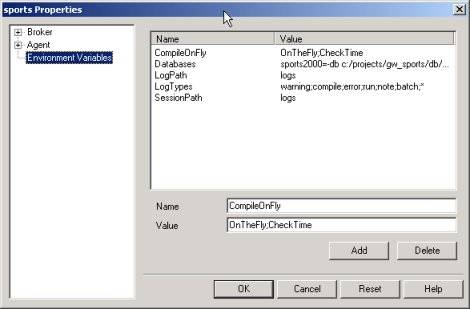
Configuring the tools in Progress Explorer.