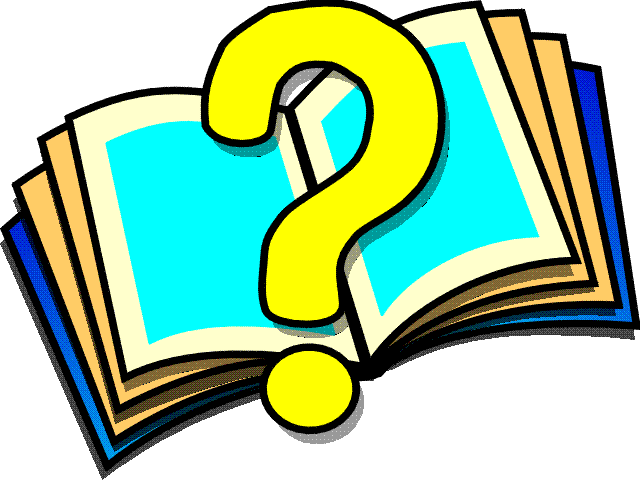 File Tools
File Tools
File Tools allows you to locate
and access text files (including procedure
files) that contain Web
objects. You can view, run, compile,
extract, or delete files in the selected directory. This tool contains the
following interface elements:
- Directories
- Displays subdirectories of
the currently selected directory.
-
- Files
- Lists files found according to
filter search rules.
-
- Filters
- Specifies filter criteria for
a file search. Wildcards are allowed.
-
- Tool Icons
- The following icons work for any
single file selected in the Files list:
-

- Displays a listing of the
file. You cannot edit the contents but you can select
text and copy it (to paste into another file).
-

- Runs the file.
-
-
- The following icons work for
single or multiple file selections in the Files list:
-

- Compiles selected files. The
Displays a message for each file indicating whether it
compiled successfully or not. Errors are listed for unsuccessfully compiled files.
-

- Creates an HTML offset file for the selected files.
-

- Deletes selected files. Displays an
alert message asking you to verify the operation.
-




