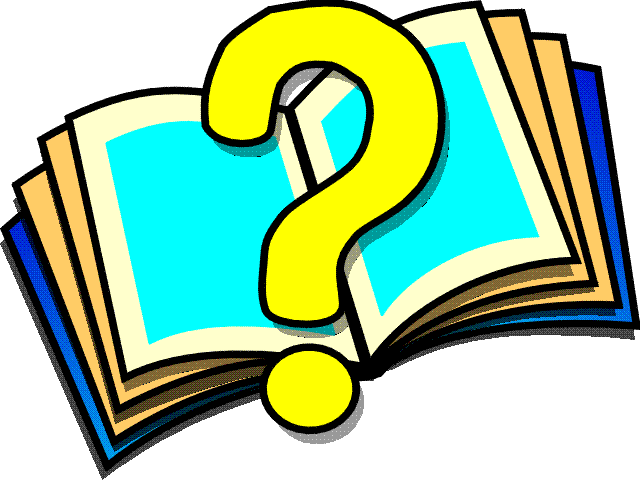 Application Manager: Application Config
Application Manager: Application Config
Application Config is unique to each broker. It
lets you configure which code directories you want to work with.
1. Select directories containing your Progress
source-code.
- It lists all propath components that are not
Progress Install Source ($DLC).
- It will let you recurse up to 3 levels on each of the propath components
if you wish so, by pressing the 1, 2 or 3 level buttons.
- Additionally you can add directories that don't appear as propath
components by clicking "Add unlisted" and specify it directly.
- Simply select the codepaths you want to add to the main menu and Click
the "OK" button.