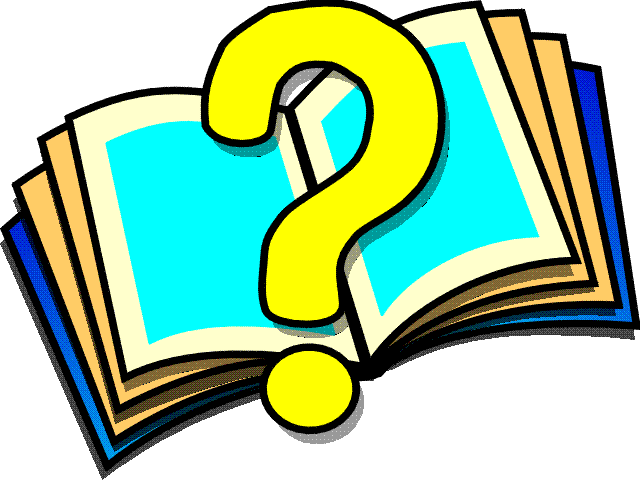 Code Utilities
Code Utilities
Application Manager allows you to manage a project
consisting of directories with text files (including procedure files)
that contain Web
objects.
Compile
This way of compiling will additionally display any warnings, even for a
succesful compile.
Compile Listing
Progress compile listing is very useful for seeing the full program with all
include files expanded.
Debug list
Similar to compile listing.
Preprocess
Additionally to expanding all include-files all preprocessor statements will
be expanded. This is what Progress uses for final compilation.
String Xref
Listing all hardcoded "strings".
Xref Compile
Progress XREF compile has references to queries index use and various other
stuff.
Beautifier.
- Options for the beautifying program.
-
- Save options
- At default it does nothing, however you can have it to
automatically replace the current file with the beautified file or save to another.
-
- Progress keywords
- The beautifier will recognize progress keywords and you can
specify Uppercase or Lowercase for these, and also you can have it to typeout the words.
-
- HTML keywords
- This will Upperecase or Lowercase most HTML elements when
selected. Please use caution with Javascript and other scripting languages. Currently it
is not too smart when it comes to picking out HTML from Javascript, and you do not want to
uppercase Javascript..
-
- Beautify
- This generates a beautified program which will be color
coded for the screen output so that you can easily see that it's recognizing correctly and
not messing up the beautifying process. This can be a helpful page to print for debugging
and presentation of the code too, because of the colorcoding.
-
- Analyze
- Currently it only gives a compile listing. This is to be
changed to something better in future releases.