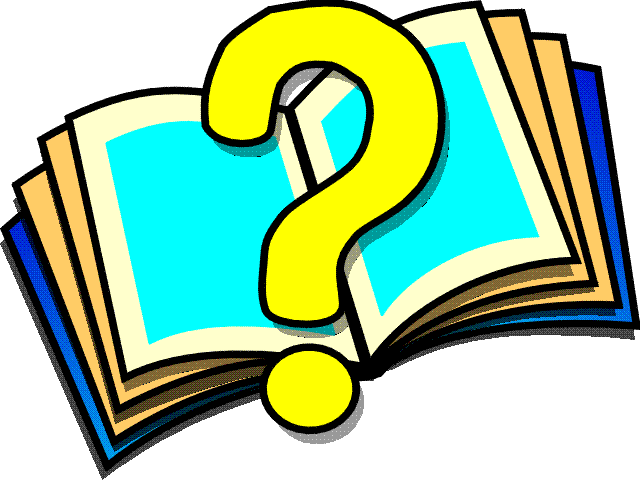 Application Manager: DB Utilities
Application Manager: DB Utilities
Application Manager allows you to manage a project
consisting of directories with text files (including procedure files)
that contain Web
objects. It contains the following interface elements:
PF connection parameters.
- Edit the box with the required connction parameters.
For a client-server database this will typically be..
- "-H localhost -S servicename -N tcp"
- Then hit Save to save the current configuration. Please note that a .pf
file will be created on the given database-path that contains this info.
-
- Trouble shooting
- If it doesn't let you create a -pf, then go into the
directory where the database exist and create a pf file with the database-name and pf as
extension. Edit this file to contain the connection parameters.
- This is currently only been tested with client-server
databases. Self-service clients should work, but single user database connection does not
work because of the multiple agent problem.
-
Utilities.
- This is a list of database utilities.
-
- Server utilities
- let you start & stop database server and connect to it.
Remember that you have to connect all agents, so you have to repeat the connect a few
times.
-
- Database Maintenance
- Most commonly used proutil commands.
-
- View, online
- Various information you can get from the database while it
is being served.
-
- Check, offline
- Various information you can get from the database when it is
not being served.
-
- Note !
- When doing long processes it sometimes can hang the
refreshing of the status. If so, please go back to App Man and try again.